Choose the right filter to complement the lighting conditions and scene. Filters are powerful allies in achieving specific visual effects and enhancing colors. They can significantly change the mood and feel of your photos. For instance, a polarizing filter can reduce glare and enhance the vibrancy of colors, making skies bluer and foliage richer. Such filters work wonders during midday shoots when light can be harsh, offering a more balanced exposure throughout your shot.
Experiment with neutral density (ND) filters to gain control over varying light conditions. ND filters minimize light without affecting color, granting you the ability to use slower shutter speeds or wider apertures even in bright environments. This is particularly useful when capturing motion, such as flowing water, where you desire a smooth, blurred effect. Opt for a gradual ND filter when there’s a clear horizon line, which balances light exposure across skies and landscapes seamlessly.
Utilize color-enhancing filters to bring out the warm hues of a sunset or the refreshing greens of a forest. These filters amplify selected color spectrums, adding intensity and depth to your palette. While some photographers might spend hours on post-editing, smart filter use can achieve similar effects in-camera, saving time and preserving image quality.
Adding infrared filters to your toolkit opens a new dimension of creativity. These specialized filters capture light from the infrared spectrum, turning mundane scenes into ethereal compositions with surreal contrasts. The stark white foliage against dark skies creates a dreamy, romantic atmosphere, offering unique artistic opportunities beyond ordinary perception.
Mastering the Basics of Camera Filters

Attach a polarizing filter to your lens to reduce reflections and enhance colors. This tool is invaluable for outdoor photography, making skies appear bluer and reducing glare from water and glass surfaces. Rotate the filter to find the optimal angle for your shot.
Neutral density (ND) filters allow for longer exposure times by reducing the amount of light entering the lens. This technique can create smooth water effects or capture light trails. Choose an ND filter based on light conditions and your desired effect; for instance, ND8 reduces light by three stops, ideal for moderately bright settings.
Experiment with graduated ND filters when photographing high-contrast scenes, like bright skies and dark landscapes. Position the darker portion of the filter over the brighter part of your image to balance exposure seamlessly.
For creative exploration, use colored filters to add mood and atmosphere. For instance, a warm filter can enhance a sunny scene, while a cool filter can evoke a chilly mood. Combine filters cautiously to avoid color imbalance.
Regular maintenance ensures optimal filter performance. Clean them with a microfiber cloth and store them in protective cases to prevent scratches. Consistent care enhances their longevity and the quality of your photographs.
Understanding Different Types of Camera Filters
Maximize your photography by incorporating specific camera filters that enhance various aspects of your shots. Begin with polarizing filters to reduce reflections and increase contrast. They are perfect for capturing clearer skies and reducing glare on water.
- Neutral Density (ND) Filters: Control exposure by reducing the amount of light entering the lens. They are essential for capturing long-exposure shots even in bright sunlight.
- Graduated Neutral Density (GND) Filters: Balance light in high-contrast scenes, such as sunsets, by darkening only a portion of the image. Use them to achieve a more even exposure across your shot.
- Ultraviolet (UV) Filters: Protect your lens and minimize atmospheric haze in your photos. While modern cameras are less affected by UV light, these filters can serve as lens protectors.
- Color Filters: Adjust the color balance in your shots. These filters are particularly useful in black and white photography to alter contrast and tonal differences.
- Infrared (IR) Filters: Capture unique visuals by blocking visible light and allowing only infrared light to reach the camera sensor. Experiment with these for creative effects.
Equip yourself with these various filters to take full advantage of what each can offer. Investing in high-quality filters ensures your photos achieve the desired effects with minimal compromise on image quality.
Choosing the Right Filter for Your Photography Goals
Evaluate the mood you want to convey with your photo. For a warm and vintage look, opt for a sepia filter, which will introduce rich brown tones, evoke nostalgia, and add depth to your image. If you’re aiming for a clean and modern feel, use a high-contrast black and white filter. This choice simplifies the composition by focusing on shapes and textures, allowing the subject to stand out.
Consider the lighting conditions. During golden hour or other times when natural light creates stunning effects, use filters like HDR, which can enhance details and colors, making the most of the available lighting. In low light situations, noise reduction filters can help smooth out grainy textures, resulting in sharper and clearer photos.
Think about the specific subject matter. Portraits benefit from soft focus filters that smooth skin tones without losing detail, making for flattering and professional appearances. For nature photography, select filters that enhance greens and blues to make foliage and skies pop, like a polaroid style or boosted saturation filter.
Match the filter to your intended platform or output. If you’re sharing on social media where vibrant, attention-grabbing photos thrive, opt for filters that amplify color. For prints or digital galleries where detail and authenticity are valued, subtle filters that adjust contrast or brightness might be more appropriate.
Experiment with different combinations and settings to discover unique styles that exhibit your creative vision. Making a habit of testing filters in diverse scenarios will equip you with the knowledge to instinctively choose the perfect one when the moment strikes.
Installing and Removing Filters Safely
Hold your camera lens steady and align the filter with precision. Ensure the threads match perfectly to avoid cross-threading, which can damage both the filter and the lens. Start by gently turning the filter clockwise. If you encounter resistance, stop, realign, and try again. Over-tightening is unnecessary; a snug fit will suffice.
To remove filters, hold the lens firmly while gently turning the filter counterclockwise. If it’s stuck, a rubber band can provide extra grip. Alternatively, filter wrenches can aid with stubborn filters without causing damage. Proper storage in a protective case after removal will help preserve filter quality.
| Step | Action |
|---|---|
| 1 | Align filter with lens threads |
| 2 | Turn clockwise to attach |
| 3 | Do not over-tighten |
| 4 | Turn counterclockwise to remove |
| 5 | Use rubber band or wrench if stuck |
Proper Care and Maintenance of Camera Filters
Always use a microfiber cloth to gently clean your camera filters, wiping from the center outwards in a circular motion to avoid scratches. Keep a blower handy to remove loose dust and debris before wiping. Store filters in a dedicated, padded case when not in use to protect them from physical damage. Regularly check for any signs of damage or wear, such as scratches or fading coatings, and consider replacing them if necessary to maintain photo quality.
Ensure that filters are always dry before storage. Moisture can lead to mold and damage the coatings. If they get wet, dry them thoroughly with a clean, lint-free cloth before placing them back in their case. When using filters in saltwater or sandy environments, rinse them with fresh water after use and dry them completely to prevent corrosive damage. By being vigilant in their care, you can extend the life of your filters and keep your photos looking their best.
Recognizing Common Mistakes in Using Filters
Apply filters with caution–using them excessively can detract from the natural beauty of your photo. Keep these points in mind to avoid common pitfalls:
- Over-saturation: Enhance colors moderately to prevent unnatural, harsh hues. Slight adjustments can make colors more appealing without overwhelming the viewer.
- Loss of Detail: Maintain image clarity by preserving essential details. Over-filtering can blur textures and lines, diminishing the photo’s quality and character.
- Ignoring Lighting: Adjust filters to work with the existing light. Filtering against natural lighting can create unwanted shadows or highlights, compromising the photo’s mood.
- Inconsistent Style: Stick to a consistent filter style for a cohesive photo series. Randomly changing filters can disrupt the viewer’s experience and lessen the series’ visual impact.
- Relying Solely on Filters: Strive to capture well-composed shots without assuming filters will fix everything. A good foundation ensures that filters enhance rather than mask.
Use these guidelines to apply filters effectively, enhancing the natural essence of your photos without overpowering them.
Techniques for Capturing Stunning Photos with Filters
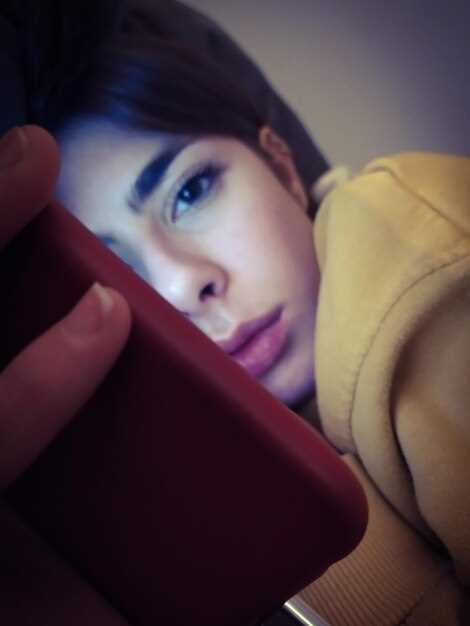
Begin by understanding the purpose of each filter: for instance, polarizing filters reduce reflections and enhance colors, while neutral density filters allow for longer exposure times. Select a filter that complements the existing light conditions, enhancing your subject without overwhelming it. When using a polarizing filter, rotate it to achieve the desired level of glare reduction, which can dramatically improve the sky and water textures in your photos.
Experiment with graduated neutral density filters to balance exposure in scenes with high dynamic range, such as bright skies over darker landscapes. These filters help maintain detail in both highlights and shadows, ensuring a well-rounded composition. Play with the direction and intensity of light by adjusting the angle of the filter to find the ideal balance.
When working in low-light situations, use a high ISO setting in combination with filters to increase sensitivity to light without sacrificing quality. Try stacking filters for creative effects, but be cautious of potential vignetting or color shifts, which may occur with multiple layers. Test different combinations to find what produces the most striking visuals for your scene.
Filters also provide an opportunity to experiment with black and white photography. Use colored filters, like red or green, to enhance contrast and texture in monochrome images, adding depth and drama to your work. This classical technique remains effective in highlighting the essence of your subject without the distraction of color.
Regularly clean your filters to avoid unwanted spots or scratches that can impair image quality. Use a microfiber cloth for dust and smudges, and consider investing in a filter case to protect against accidental damage. Consistent maintenance will ensure that your filters perform their best, delivering pristine visuals every time.
Enhancing Colors and Contrast with Polarizing Filters
Equip your camera with a polarizing filter to improve color richness and contrast in your photos. These filters are especially beneficial for outdoor photography, reducing glare from water and reflective surfaces, and enhancing sky and foliage colors.
Adjust the Filter: Begin by rotating the filter’s outer ring while looking through the viewfinder or at the live view screen. Notice how the sky becomes a deeper blue and clouds gain better definition. Simply rotate the filter until you achieve the desired effect.
Reflections and Glare: A polarizing filter helps manage reflections on water and glass, making it invaluable for capturing clearer details beneath the surface of ponds or lakes. This reduction in glare also applies to windows or other reflective surfaces, allowing for more precise shots without distracting reflections.
Angle Considerations: For maximum effect, position yourself at a 90-degree angle to the sun. This ensures optimal polarization, meaning skies will appear richer and foliage more vibrant. However, exercise caution, as shooting towards the sun with a polarizing filter can lead to uneven polarization, causing an unnatural look in the sky.
Impact on Exposure: Keep in mind that polarizing filters reduce the amount of light reaching your sensor. Compensate for this by adjusting your exposure settings, typically requiring a 1-2 stop increase in exposure to maintain proper brightness.
Embrace the benefits of polarizing filters for unmatched color depth and contrast. Experiment with different angles and rotation settings to discover the full capability of these valuable tools in capturing stunning photographs.
Achieving Artistic Effects using ND Filters
Create breathtakingly smooth water surfaces by utilizing an ND filter while photographing moving water. Attach the filter and set your camera to a slow shutter speed, ranging from 1 to 30 seconds, depending on the light conditions and desired effect. The filter reduces the light entering the lens, allowing for longer exposures without overexposure, resulting in silky, flowing water and creating a tranquil feel to your images.
Experiment with cloud movement in daytime photography. Use a thicker ND filter, such as a 10-stop, to capture dynamic skies. This technique blurs cloud motion across the sky in long exposures, adding dramatic contrast to static elements in the frame. Adjust the exposure time to achieve varying levels of motion blur, allowing clouds to streak and create an ethereal effect.
Isolate your subject by minimizing distractions in urban or crowded scenes. Position the ND filter to obscure people or cars, transforming busy scenes into serene compositions. During long exposures, moving elements naturally disappear, leaving behind only stationary subjects, focusing the viewer’s attention on architectural details or features of interest.
Enhance sunset or sunrise photography by employing an ND filter to balance exposure. Capture the bright horizon while retaining details in the foreground without sacrificing image quality. Experiment with different filter strengths to achieve the desired balance between light and shadow, ensuring that highlights are not blown out and shadows maintain detail.
Protecting Your Lens with UV Filters
Attach a UV filter to your camera lens immediately when shooting outdoors to prevent dust, moisture, and fingerprints from reaching the glass. These thin glass filters serve as a shield against physical impacts and scratches, extending the lifespan of your lens. They’re especially useful for any photographer frequently in unpredictable weather, as they protect against accidental bumps and abrasions.
Another benefit of UV filters is their ability to reduce haze in your photos, enhancing clarity and color fidelity under direct sunlight. While digital sensors are less susceptible to UV light than film, the filter’s physical protection remains invaluable. Opt for a high-quality multi-coated UV filter, which minimizes reflections and ghosting, thereby maintaining image sharpness and contrast.
Invest in UV filters that match the diameter of your lens for a seamless fit. Ensure you periodically clean the filter with a microfiber cloth or blower to maintain its effectiveness without damaging it. Consider it an affordable insurance policy for your lens–a small investment now can save you from costly repairs or replacements later.
Video:

3 Advanced Techniques For Stunning Photos
3 Advanced Techniques For Stunning Photos
Q&A:
How can I choose the right camera filter to enhance my portrait photos?
Choosing the right filter for portrait photography involves considering skin tones, lighting conditions, and the mood you want to create. Softening filters, such as diffusion filters, can help create a dreamy effect by gently blurring blemishes and smoothing skin tone. If you’re shooting in natural light, warm-up filters can enhance skin tones by adding a hint of warmth. It’s important to test different filters to see which best suits your particular style or the effect you’re going for.
Can camera filters be used to improve photos taken at night?
Yes, camera filters can significantly enhance night photography. Low-light scenes often benefit from the use of a noise reduction filter, which helps minimize the grainy appearance common in night shots. Additionally, using a neutral density filter at night can help prevent overexposure when capturing bright lights, such as streetlamps. This allows for longer exposure times to capture more detail in darker areas without blowing out the highlights.
What’s the difference between a circular polarizer and a linear polarizer?
Circular and linear polarizers serve similar purposes in reducing glare and enhancing colors but are used differently based on camera type. Circular polarizers are recommended for digital cameras with autofocus because they don’t interfere with the camera’s metering and autofocus features. On the other hand, linear polarizers might affect autofocus by disrupting some light patterns due to their simpler structure. Both types of polarizers can deepen skies and increase color saturation, but circular polarizers are more versatile for use with modern cameras.
Are there any filters that can help with photographing in harsh sunlight?
Certain filters are designed to help control the lighting challenges posed by harsh sunlight. A neutral density filter can reduce the amount of light entering your lens, allowing for slower shutter speeds or wider apertures, which can soften the harshness of direct sunlight. Graduated neutral density filters are particularly useful in balancing exposures between a bright sky and a darker foreground. They help maintain details in both areas, which is often a challenge in bright conditions.
What is the purpose of an ultraviolet (UV) filter, and is it necessary for modern cameras?
UV filters were originally used to block ultraviolet light which could cause haze and reduce clarity, particularly in film photography. In modern digital cameras, UV light doesn’t significantly affect image quality, so many photographers use UV filters primarily to protect the lens from scratches, dust, and moisture. While not necessary for digital imaging per se, UV filters are still popular due to their protective benefits for your camera equipment.
